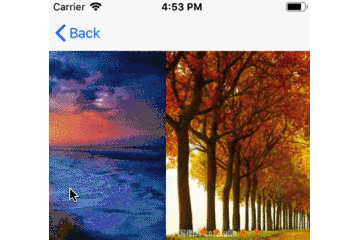1
2
3
4
5
6
7
8
9
10
11
12
13
14
15
16
17
18
19
20
21
22
23
24
25
26
27
28
29
30
31
32
33
34
35
36
37
38
39
40
41
42
43
44
45
46
47
48
49
50
51
52
53
54
55
56
57
| @interface ScrollViewPage ()<UIScrollViewDelegate>
@property (nonatomic,strong) UIImageView *imageView;
@property (nonatomic,strong) UIScrollView *scrollerView;
@property (nonatomic,strong) UIPageControl *pageControl;
@end
@implementation ScrollViewPage
- (void)viewDidLoad {
[super viewDidLoad];
UIView *view = [[UIView alloc]initWithFrame:CGRectMake(0, 64, self.view.bounds.size.width, 230)];
view.backgroundColor = [UIColor whiteColor];
[self.view addSubview:view];
[self loadScrollViewCon:view];
[self loadPageCon:view];
}
- (void)loadScrollViewCon:(UIView *)view{
self.scrollerView = [[UIScrollView alloc]initWithFrame:CGRectMake(0,0, view.bounds.size.width, 230)];
self.scrollerView.delegate = self;
[self.scrollerView setShowsVerticalScrollIndicator:NO];
[self.scrollerView setShowsHorizontalScrollIndicator:NO];
CGFloat w = self.scrollerView.bounds.size.width;
CGFloat h = self.scrollerView.bounds.size.height;
NSInteger pageCount = 5;
for (int i = 0; i < pageCount; i++) {
UIImageView *imageView = [[UIImageView alloc]initWithImage:[UIImage imageNamed:[NSString stringWithFormat:@"pic%d",i]]];
[imageView setFrame:CGRectMake(w*i, 0, w, h)];
[self.scrollerView addSubview: imageView];
}
[self.scrollerView setContentSize:CGSizeMake(w*pageCount, 0)];
[self.scrollerView setPagingEnabled:YES];
[view addSubview:self.scrollerView];
}
- (void)loadPageCon:(UIView *)view{
self.pageControl = [[UIPageControl alloc]initWithFrame:CGRectMake(view.bounds.size.width-200, view.bounds.size.height-20, 200, 20)];
self.pageControl.numberOfPages = 5;
self.pageControl.pageIndicatorTintColor = [UIColor orangeColor];
self.pageControl.currentPageIndicatorTintColor = [UIColor grayColor];
[view addSubview:self.pageControl];
}
#pragma mark- scrollViewDelegate
- (void)scrollViewDidScroll:(UIScrollView *)scrollView{
NSInteger page = (int)(self.scrollerView.contentOffset.x / self.view.frame.size.width + 0.5);
self.pageControl.currentPage = page;
NSLog(@"%zd",page);
}
@end
|