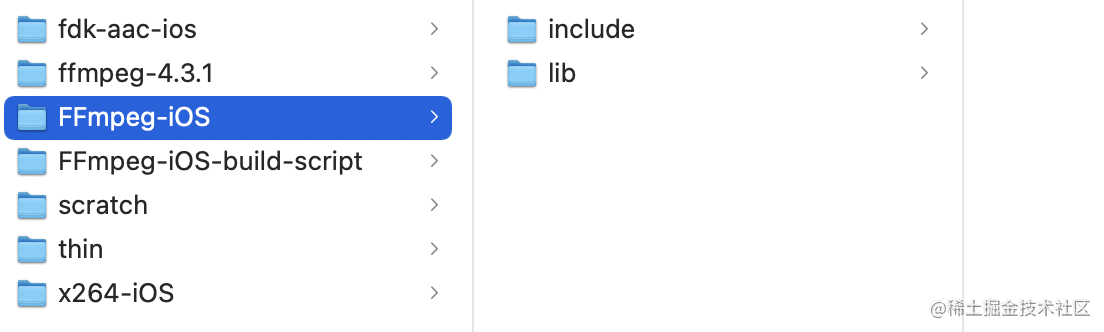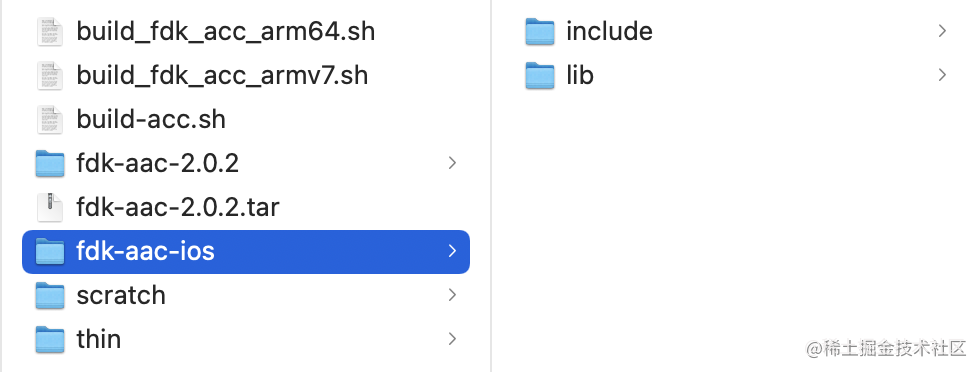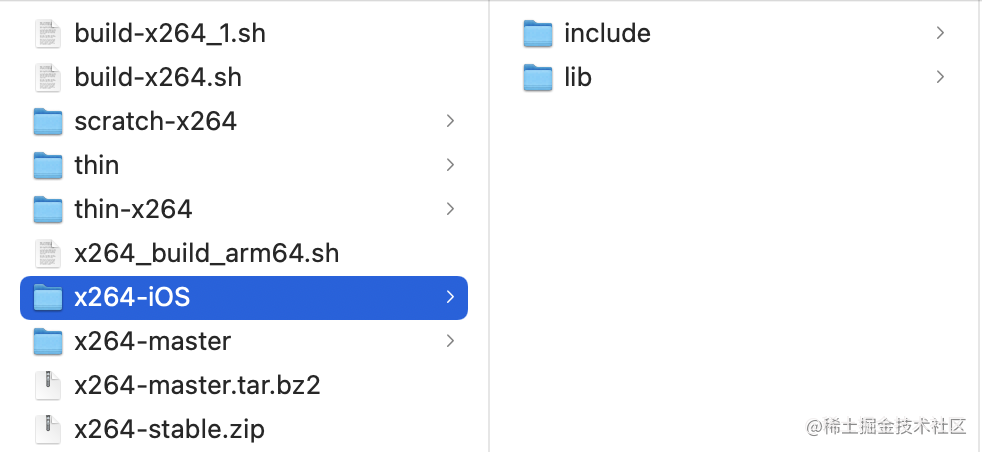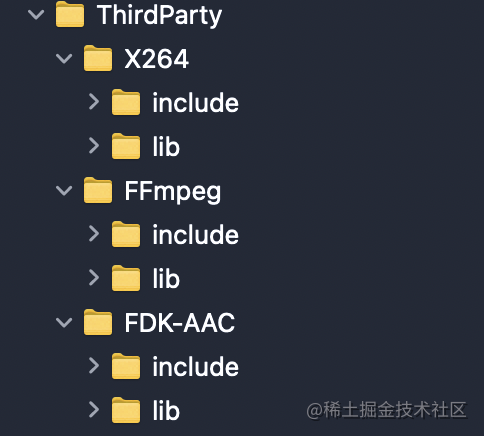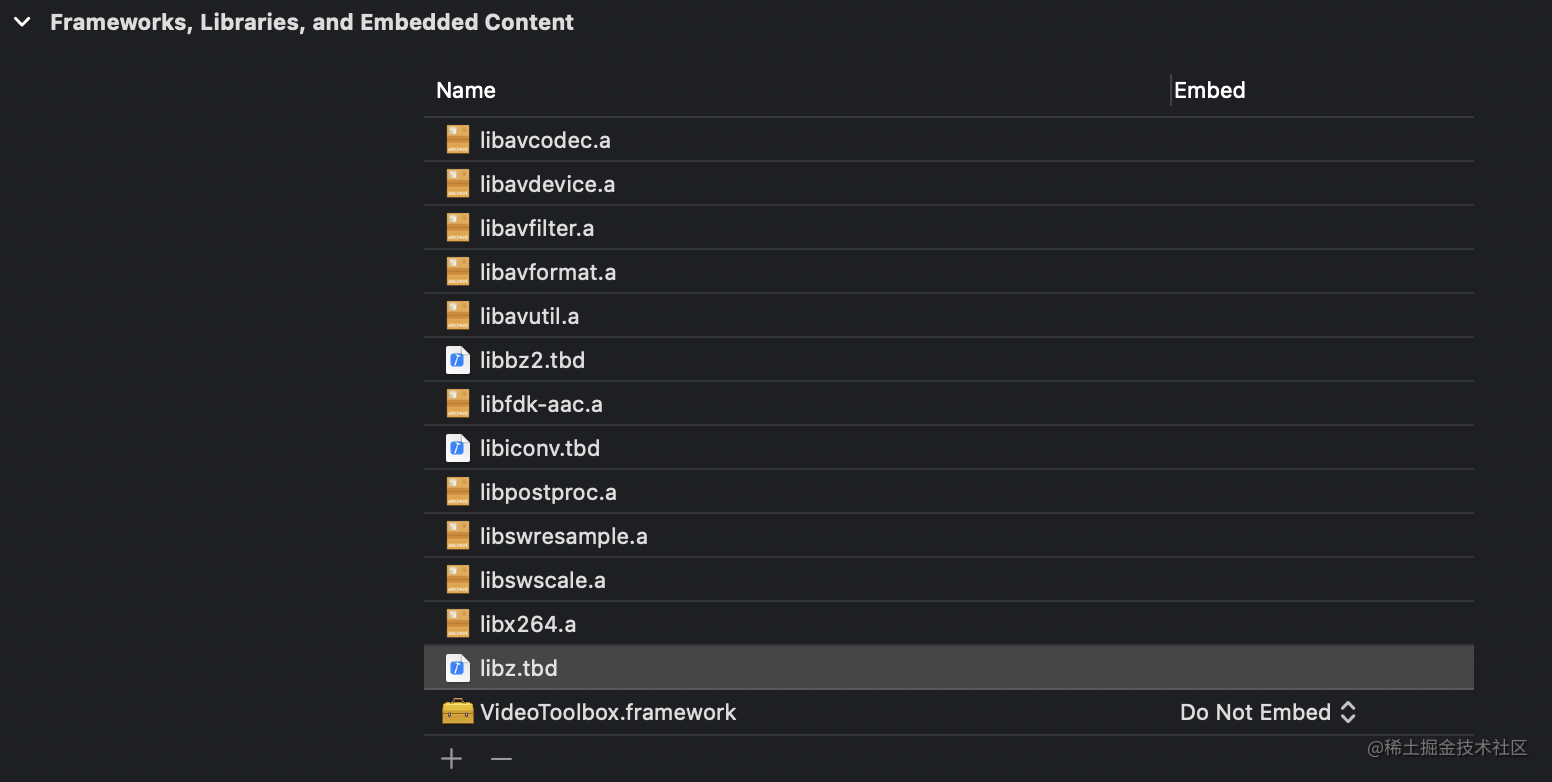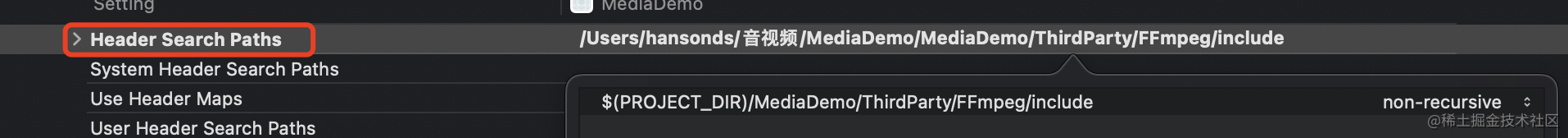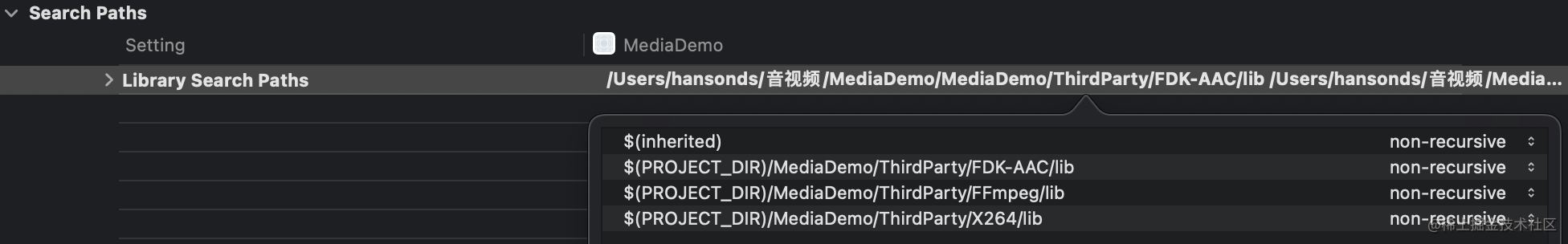iOS平台库编译 上面的几种安装方式,只是让我们在Mac OS平台实现了FFmpeg的开发能力,但是作为一个iOS开发人员的话,我们还需要编译出iOS平台下的库文件,以提供移动平台开发使用。
1、编译FFmpeg 从下面地址下载编译的脚本。
1 https://github.com/kewlbear/FFmpeg-iOS-build-script
需要修改的内容有
FF_VERSION 指定ffmpeg的版本号。CONFIGURE_FLAGS 修改ffmpeg的编译配置,去掉不必要的编译内容,减小包体的大小。ARCHS 指定编译的cpu架构,对iOS开发而言,有真机和模拟器。X264 编译好的libx264的路径,如果需要将libx264编译进去。FDK_AAC 编译好的libfdk-aac的路径,如果需要将libfdk-aac编译进去。 在终端执行命令 ./build-ffmpeg.sh,编译完成后会有如下的文件结构。
2、编译libfdk-aac 从官网下载稳定版本的FDK-AAC
1 https://sourceforge.net/p/opencore-amr/fdk-aac/ci/v2.0.2/tree/
在同级目录下创建build_aac.sh脚本文件,文件内容如下:
1 2 3 4 5 6 7 8 9 10 11 12 13 14 15 16 17 18 19 20 21 22 23 24 25 26 27 28 29 30 31 32 33 34 35 36 37 38 39 40 41 42 43 44 45 46 47 48 49 50 51 52 53 54 55 56 57 58 59 60 61 62 63 64 65 66 67 68 69 70 71 72 73 74 75 76 77 78 79 80 81 82 83 84 85 86 87 88 89 90 91 92 93 94 95 96 97 98 99 100 CONFIGURE_FLAGS="--enable-static --with-pic=yes --disable-shared" ARCHS="arm64 armv7" SOURCE="fdk-aac-2.0.2" FAT="fdk-aac-ios" SCRATCH="scratch" THIN=`pwd `/"thin" COMPILE="y" LIPO="y" if [ "$*" ]then if [ "$*" = "lipo" ] then COMPILE= else ARCHS="$*" if [ $# -eq 1 ] then LIPO= fi fi fi if [ "$COMPILE " ]then CWD=`pwd ` for ARCH in $ARCHS do echo "building $ARCH ..." mkdir -p "$SCRATCH /$ARCH " cd "$SCRATCH /$ARCH " CFLAGS="-arch $ARCH " if [ "$ARCH " = "i386" -o "$ARCH " = "x86_64" ] then PLATFORM="iPhoneSimulator" CPU= if [ "$ARCH " = "x86_64" ] then CFLAGS="$CFLAGS -mios-simulator-version-min=7.0" HOST="--host=x86_64-apple-darwin" else CFLAGS="$CFLAGS -mios-simulator-version-min=7.0" HOST="--host=i386-apple-darwin" fi else PLATFORM="iPhoneOS" if [ $ARCH = arm64 ] then HOST="--host=aarch64-apple-darwin" else HOST="--host=arm-apple-darwin" fi CFLAGS="$CFLAGS -fembed-bitcode" fi XCRUN_SDK=`echo $PLATFORM | tr '[:upper:]' '[:lower:]' ` CC="xcrun -sdk $XCRUN_SDK clang -Wno-error=unused-command-line-argument-hard-error-in-future" AS="$CWD /$SOURCE /extras/gas-preprocessor.pl $CC " CXXFLAGS="$CFLAGS " LDFLAGS="$CFLAGS " $CWD /$SOURCE /configure \ $CONFIGURE_FLAGS \ $HOST \ $CPU \ CC="$CC " \ CXX="$CC " \ CPP="$CC -E" \ AS="$AS " \ CFLAGS="$CFLAGS " \ LDFLAGS="$LDFLAGS " \ CPPFLAGS="$CFLAGS " \ --prefix="$THIN /$ARCH " || exit 1 make -j8 install || exit 1 cd $CWD done fi if [ "$LIPO " ]then echo "building fat binaries..." mkdir -p $FAT /lib set - $ARCHS CWD=`pwd ` cd $THIN /$1 /lib for LIB in *.a do cd $CWD lipo -create `find $THIN -name $LIB ` -output $FAT /lib/$LIB done cd $CWD cp -rf $THIN /$1 /include $FAT fi 复制代码
在终端执行该脚本,编译完成后的库文件在文件夹fdk-aac-ios中。
在这里,新创建的脚本文件,可能会存在权限问题,执行chmod -R 777 build_aac.sh命令即可。
3、编译libx264 下载x264的源码
1 2 3 访问 http://www.videolan.org/developers/x264.html 或者 git clone git://git.videolan.org/x264.git
在同级目录下创建build_x264.sh脚本文件,文件内容如下:
1 2 3 4 5 6 7 8 9 10 11 12 13 14 15 16 17 18 19 20 21 22 23 24 25 26 27 28 29 30 31 32 33 34 35 36 37 38 39 40 41 42 43 44 45 46 47 48 49 50 51 52 53 54 55 56 57 58 59 60 61 62 63 64 65 66 67 68 69 70 71 72 73 74 75 76 77 78 79 80 81 82 83 84 85 86 87 88 89 90 91 92 93 94 95 96 97 98 99 100 101 102 CONFIGURE_FLAGS="--enable-static --enable-pic --disable-cli --disable-shared" ARCHS="arm64 armv7" SOURCE="x264-master" FAT="x264-iOS" SCRATCH="scratch-x264" THIN=`pwd `/"thin-x264" COMPILE="y" LIPO="y" if [ "$*" ]then if [ "$*" = "lipo" ] then COMPILE= else ARCHS="$*" if [ $# -eq 1 ] then LIPO= fi fi fi if [ "$COMPILE " ]then CWD=`pwd ` for ARCH in $ARCHS do echo "building $ARCH ..." mkdir -p "$SCRATCH /$ARCH " cd "$SCRATCH /$ARCH " CFLAGS="-arch $ARCH " ASFLAGS= if [ "$ARCH " = "i386" -o "$ARCH " = "x86_64" ] then PLATFORM="iPhoneSimulator" CPU= if [ "$ARCH " = "x86_64" ] then CFLAGS="$CFLAGS -mios-simulator-version-min=9.0" HOST= else CFLAGS="$CFLAGS -mios-simulator-version-min=9.0" HOST="--host=i386-apple-darwin" fi else PLATFORM="iPhoneOS" if [ $ARCH = "arm64" ] then HOST="--host=aarch64-apple-darwin" XARCH="-arch aarch64" else HOST="--host=arm-apple-darwin" XARCH="-arch arm" fi CFLAGS="$CFLAGS -fembed-bitcode -mios-version-min=9.0" ASFLAGS="$CFLAGS " fi XCRUN_SDK=`echo $PLATFORM | tr '[:upper:]' '[:lower:]' ` CC="xcrun -sdk $XCRUN_SDK clang" if [ $PLATFORM = "iPhoneOS" ] then export AS="$CWD /$SOURCE /tools/gas-preprocessor.pl $XARCH -- $CC " else export -n AS fi CXXFLAGS="$CFLAGS " LDFLAGS="$CFLAGS " CC=$CC $CWD /$SOURCE /configure \ $CONFIGURE_FLAGS \ $HOST \ --extra-cflags="$CFLAGS " \ --extra-asflags="$ASFLAGS " \ --extra-ldflags="$LDFLAGS " \ --prefix="$THIN /$ARCH " || exit 1 make -j8 install || exit 1 cd $CWD done fi if [ "$LIPO " ]then echo "building fat binaries..." mkdir -p $FAT /lib set - $ARCHS CWD=`pwd ` cd $THIN /$1 /lib for LIB in *.a do cd $CWD lipo -create `find $THIN -name $LIB ` -output $FAT /lib/$LIB done cd $CWD cp -rf $THIN /$1 /include $FAT fi
在终端执行该脚本,编译完成后的库文件在文件夹x264-iOS中。
4、使用
1、创建工程,导入编译好的库文件
2、添加依赖libbz2.tbd、libiconv.tbd、libz.tbd
3、在工程的Build Settings选项中修改Header Search Paths添加头文件引用,修改Library Search Paths添加库文件的路径引用。