一、环境配置
- macOS:12.5
- Xcode:13.4.1
- objc4-841.13
依赖项目
- dyld-960
- Libc-1507.100.9
- libclosure-79.1
- libplatform-273.100.5
- libpthread-486.100.11
- xnu-8020.140.41
所有的源码都可以在opensource中找到,最好找与当前系统匹配的版本下的文件。
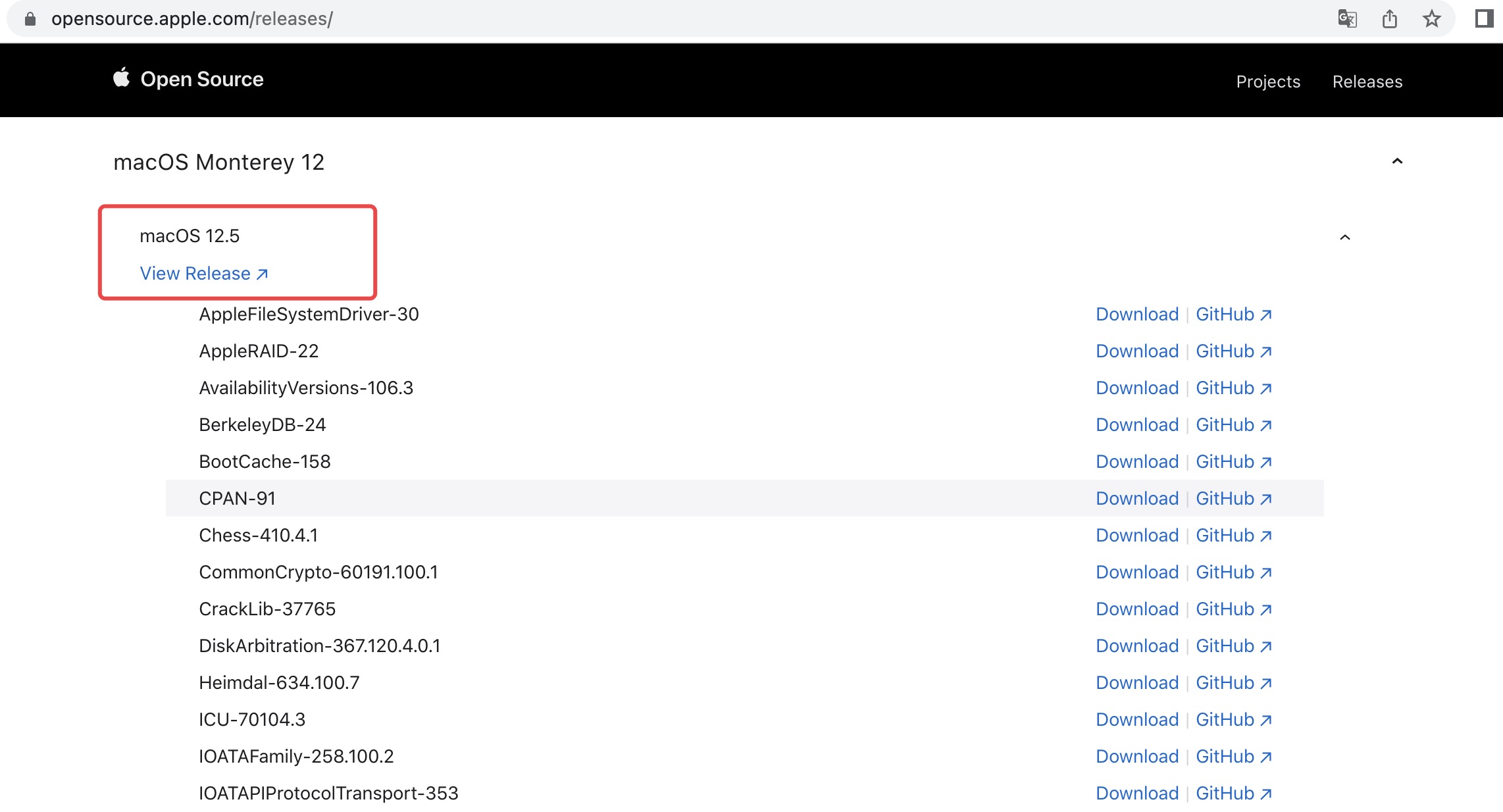
二、配置
首先选中objc target进行编译。
unable to find sdk 'macosx.internal'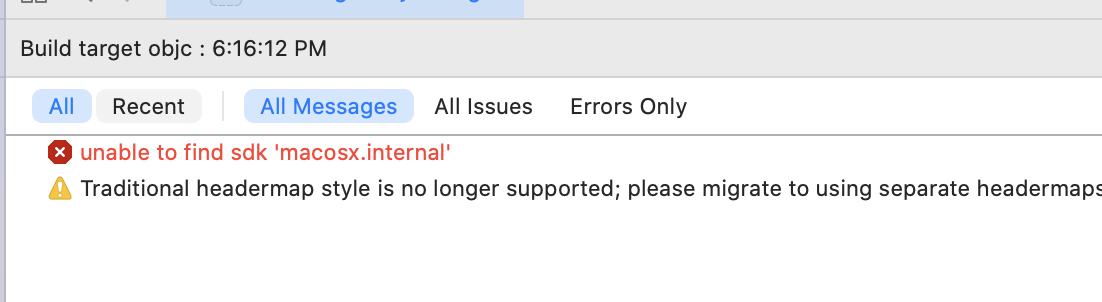
修改脚本 “macosx.internal” 为 “macosx” :
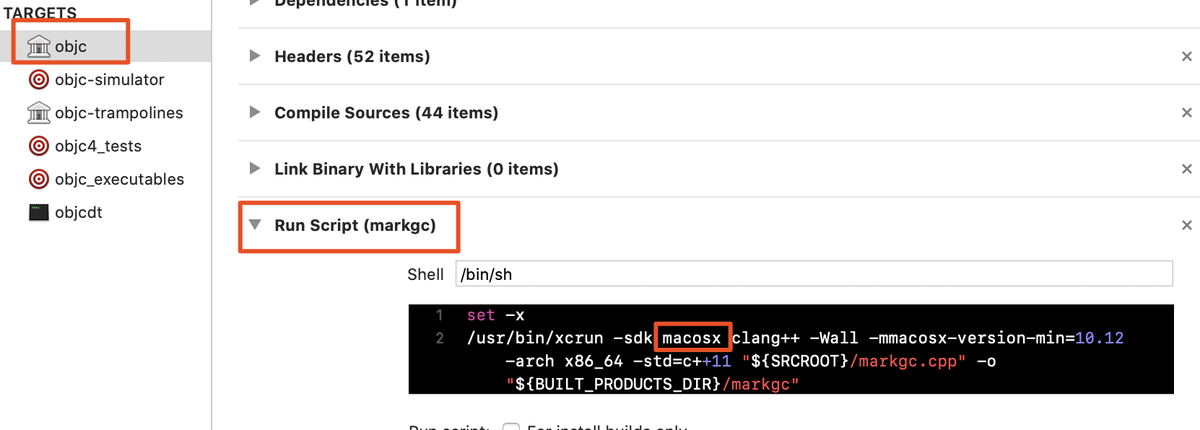
并且修改Base Sdk为macOS:
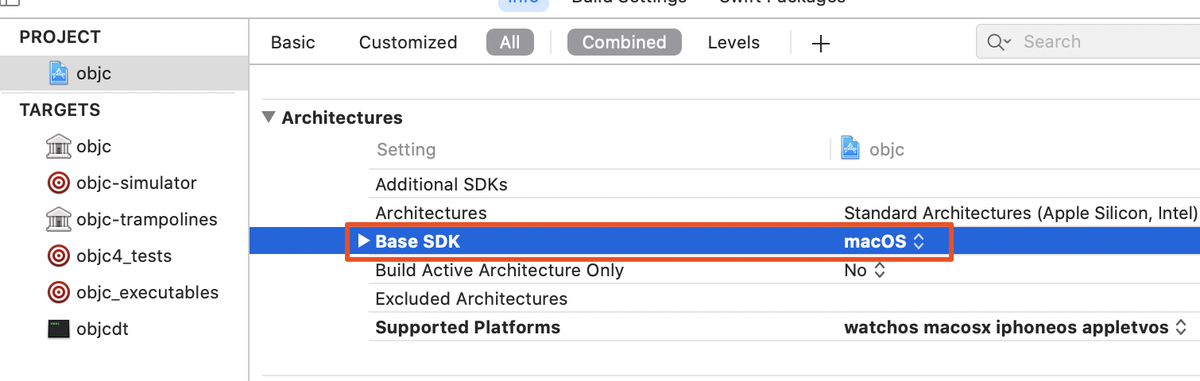
2.'sys/reason.h' file not found
在项目根目录创建自己的文件夹,我这里是 LibHeader,将xnu中的bsd/sys目录中的sys/reason.h文件拷贝到这个目录中:
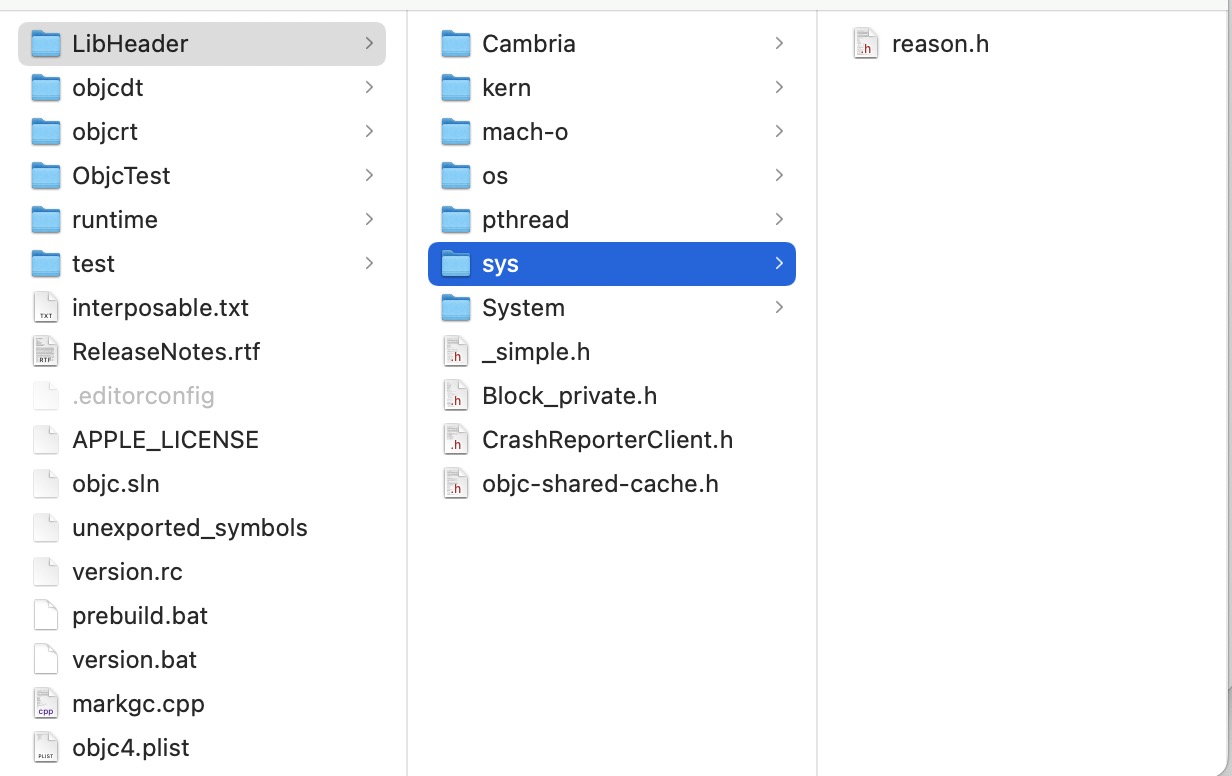
配置Search Header:
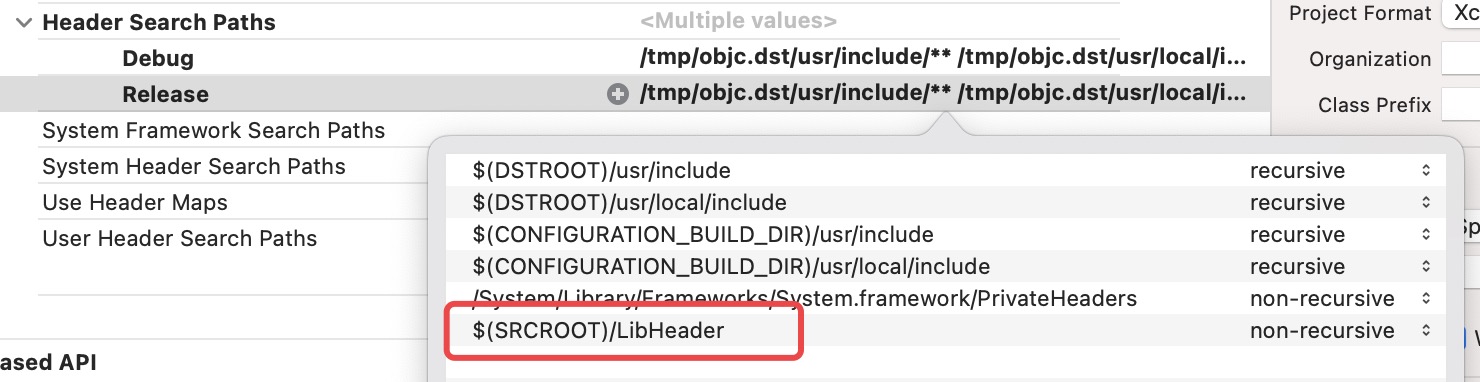
以同样的方式处理以下的:
| 错误 | 库 | 目录 |
|---|---|---|
'mach-o/dyld_priv.h' file not found |
dyld |
include/mach-o |
'os/lock_private.h' file not found |
libplatform |
os/lock_private.h |
'os/base_private.h' file not found |
xnu |
os/base_private.h |
'pthread/tsd_private.h' file not found |
libpthread |
pthread/tsd_private.h |
'System/machine/cpu_capabilities.h' file not found |
xnu |
System/machine/cpu_capabilities.h(osfmk/machine/目录下的) |
'os/tsd.h' file not found |
xnu |
os/tsd.h |
'pthread/spinlock_private.h' file not found |
libpthread |
pthread/spinlock_private.h |
'System/pthread_machdep.h' file not found |
libc |
System/pthread_machdep.hlibc新版本中没有找打,老版本有 |
'CrashReporterClient.h' file not found |
libc |
CrashReporterClient.h'libc新版本中没有找打,老版本有 |
'os/linker_set.h' file not found |
Libc |
os/linker_set.h |
'Cambria/Traps.h' file not found |
xnu |
Cambria/Traps.h |
'_simple.h' file not found |
libplatform |
_simple.h |
'Cambria/Cambria.h' file not found |
注释掉 | |
'kern/restartable.h' file not found |
xnu |
kern/restartable.h |
'os/feature_private.h' file not found |
注释 | |
objc-bp-assist.h' file not found |
注释 | |
'objc-shared-cache.h' file not found |
dyld |
objc-shared-cache.h |
'os/feature_private.h' file not found |
注释 | |
'os/reason_private.h' file not found |
注释 | |
'os/variant_private.h' file not found |
注释 | |
'Block_private.h' file not found |
libclourse |
Block_private.h |
还需要增加LIBC_NO_LIBCRASHREPORTERCLIENT宏定义:
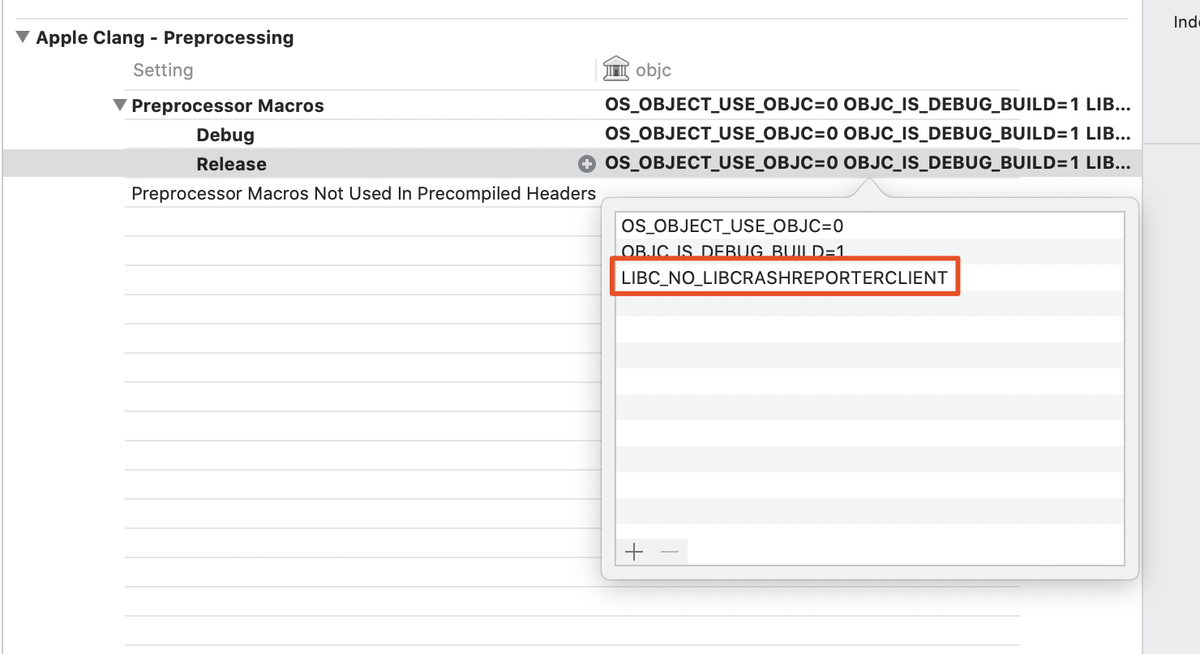
3.Expected ','
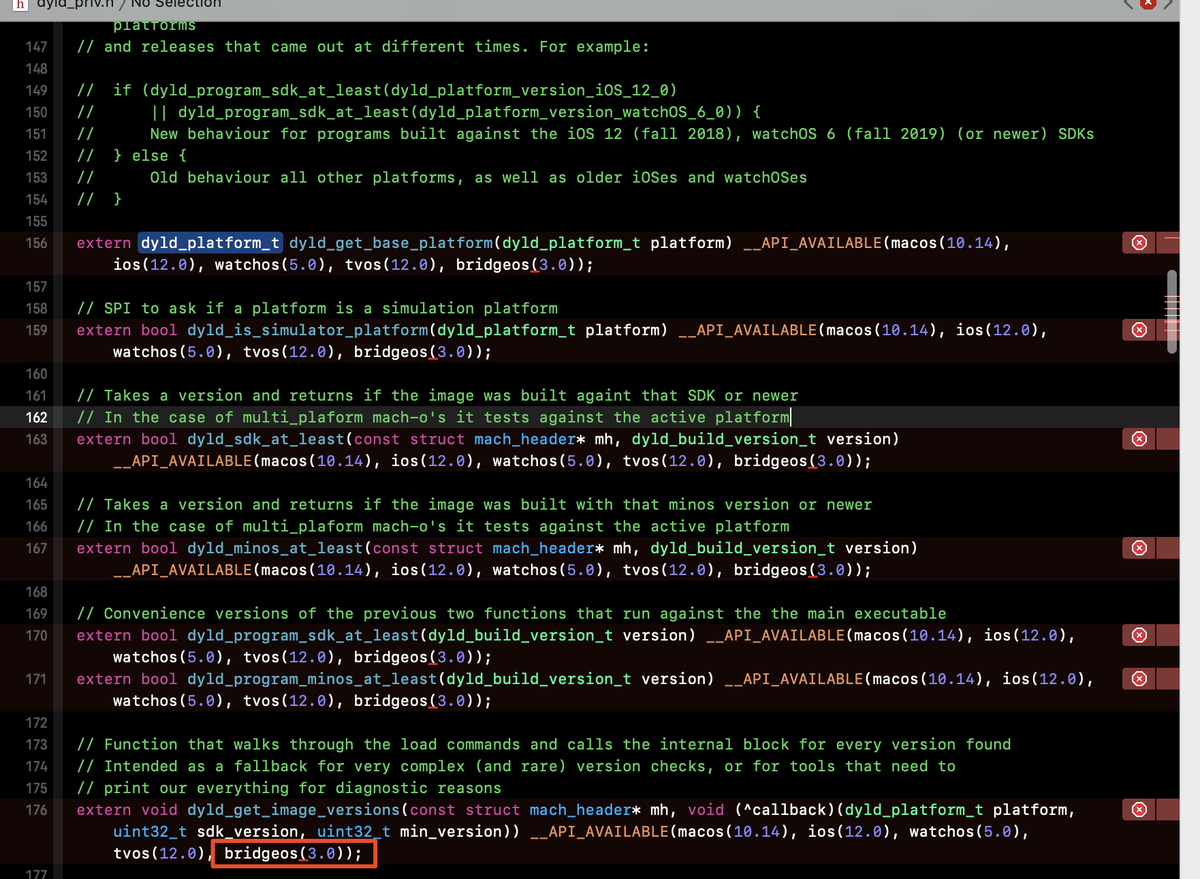
注释掉bridgeos相关内容:
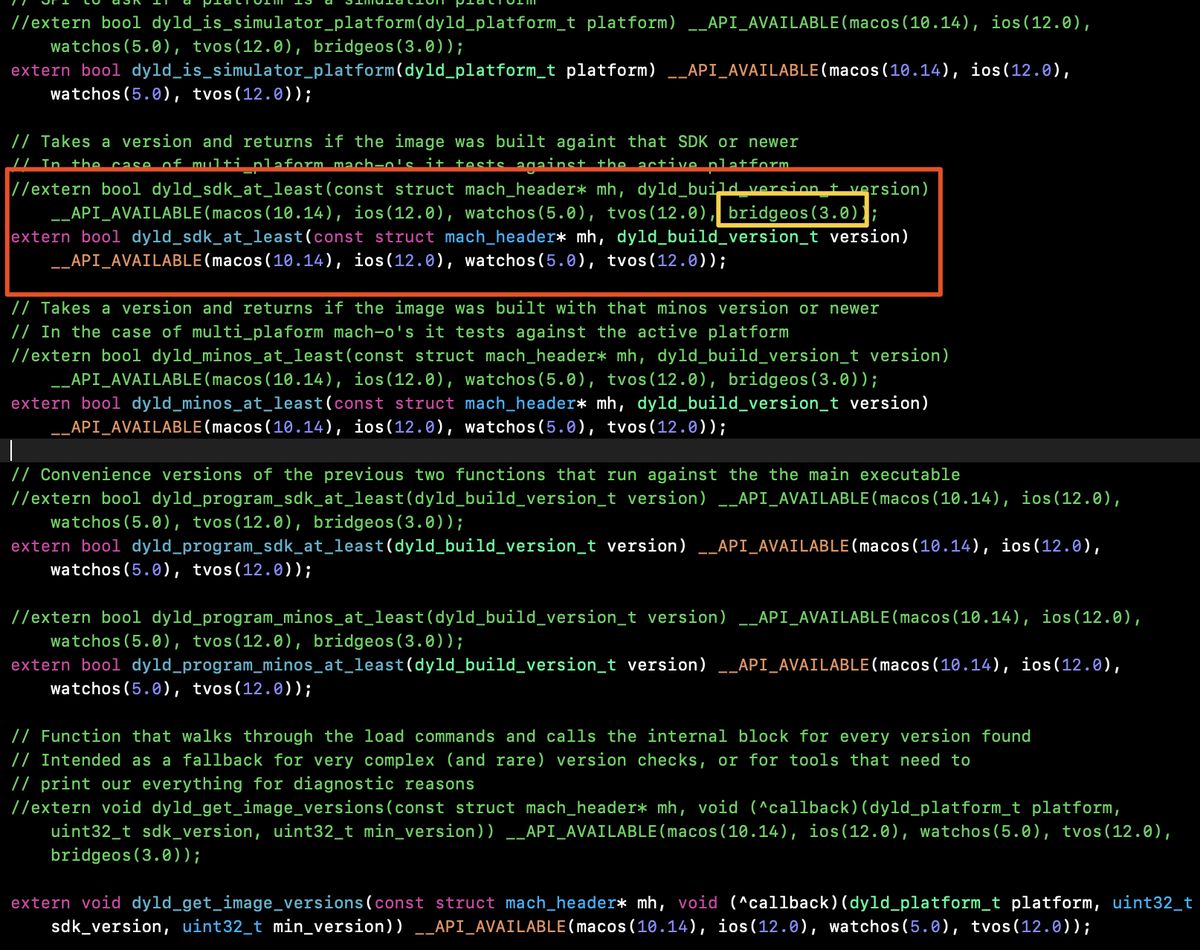
4.Use of undeclared identifier 'dyld_platform_version_macOS_10_11'
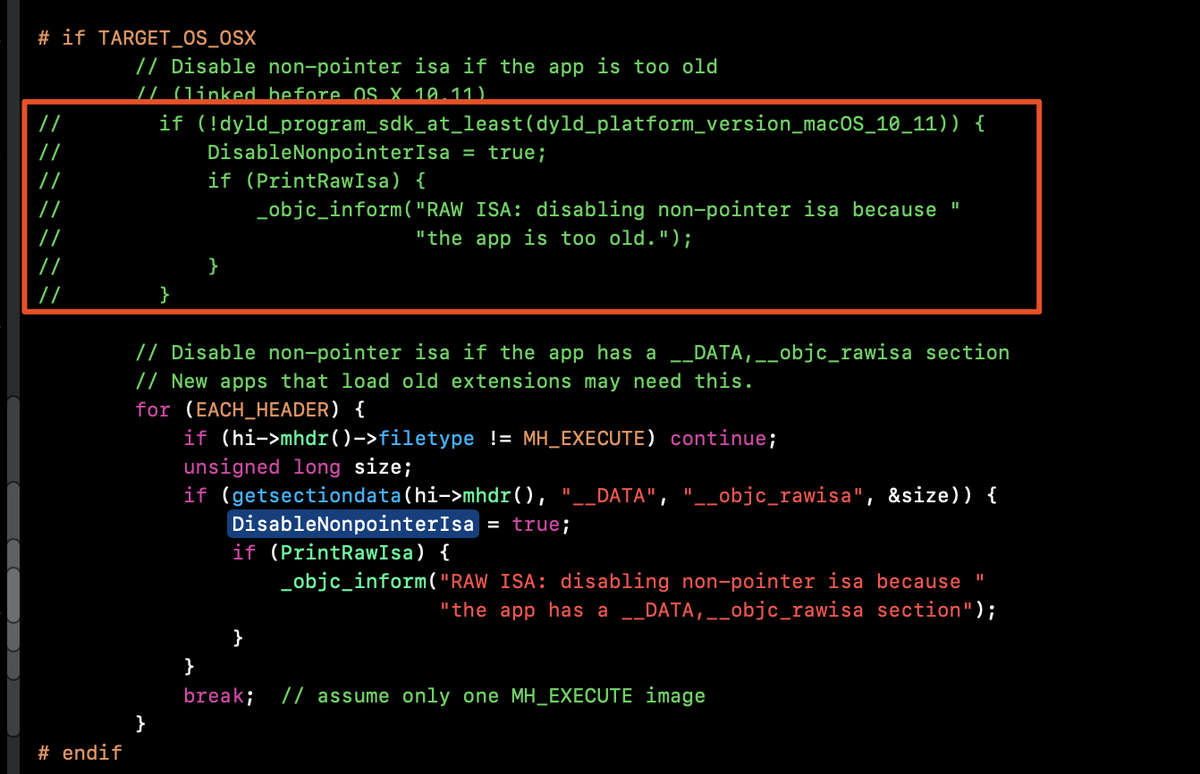
直接注释掉。
5.Use of undeclared identifier 'oah_is_current_process_translated'
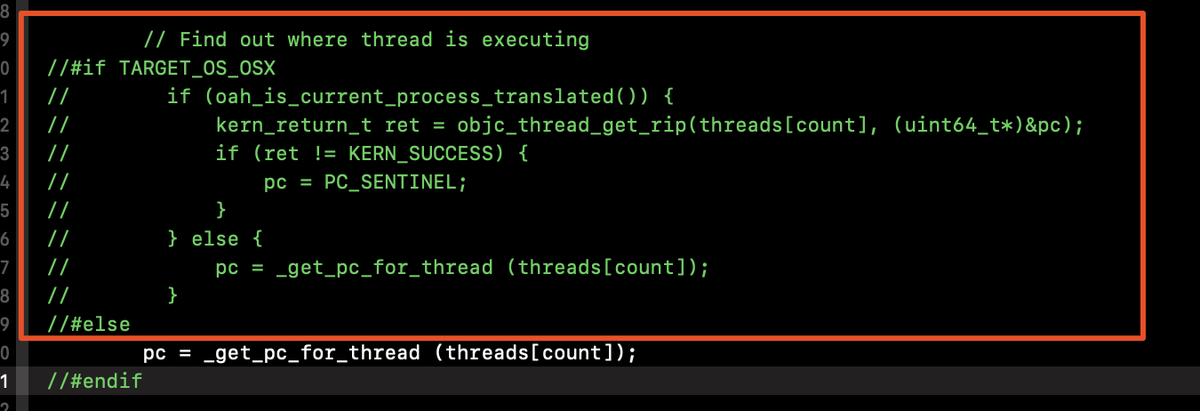 直接注释
直接注释
6.Use of undeclared identifier 'dyld_fall_2020_os_versions'
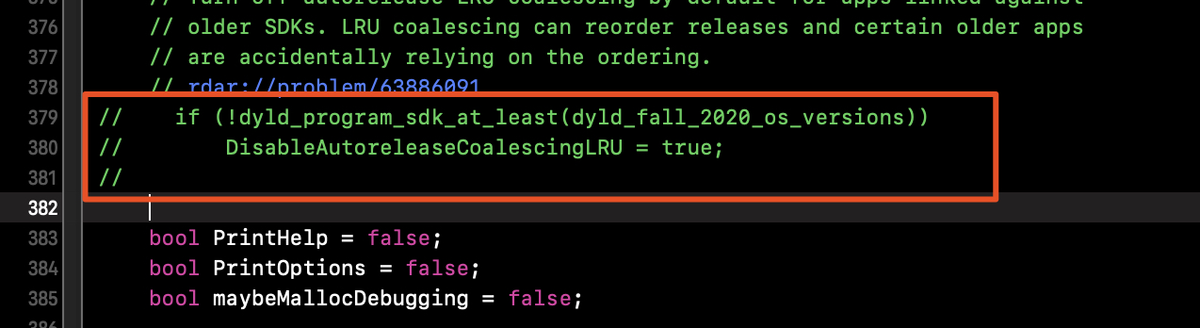
注释
7.Use of undeclared identifier 'objc4'
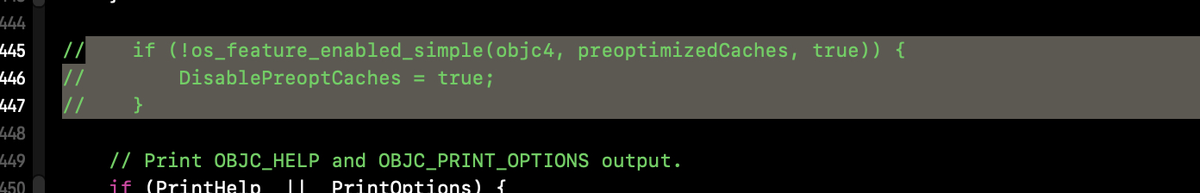
注释
8.'_static_assert' declared as an array with a negative size
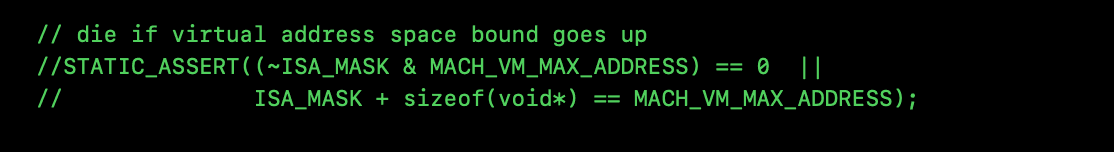
注释
9.Use of undeclared identifier 'dyld_platform_version_macOS_10_13'
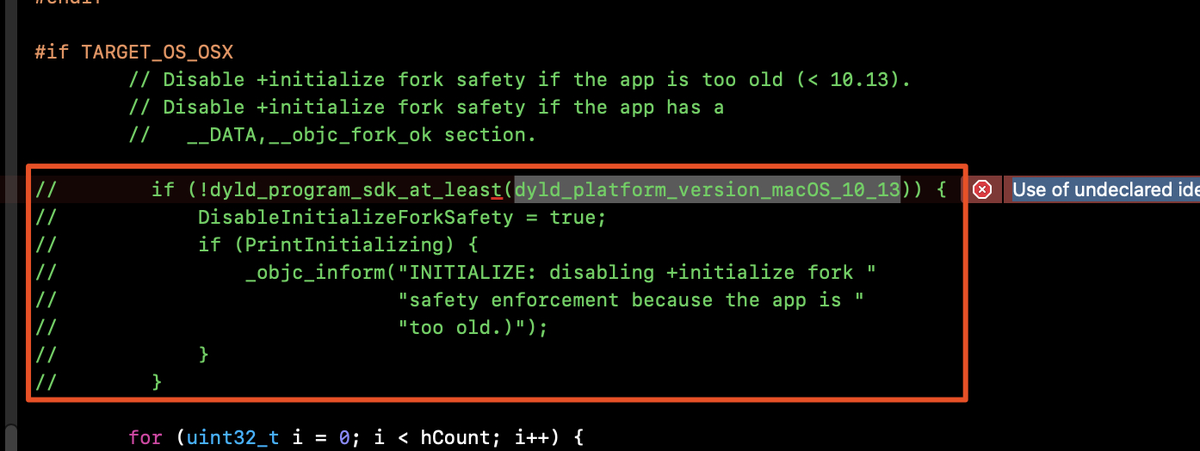
注释
10.Use of undeclared identifier 'dyld_fall_2018_os_versions'
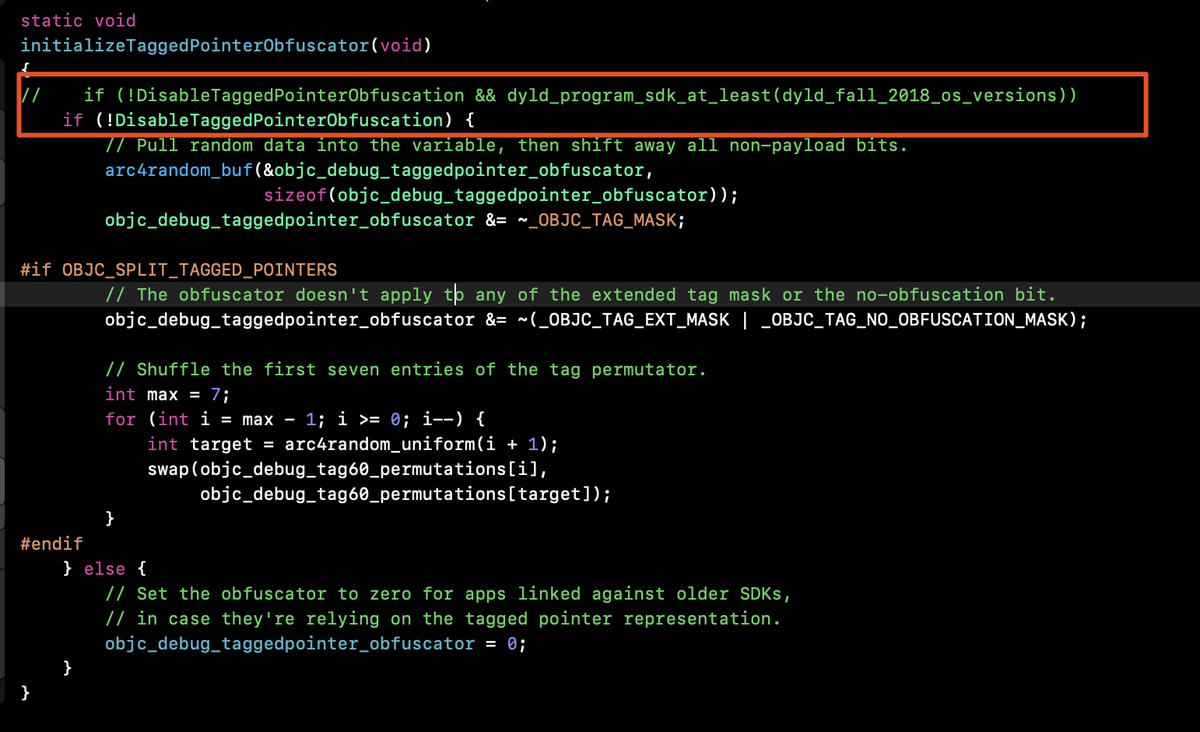
修改
11.Use of undeclared identifier 'dyld_platform_version_bridgeOS_2_0'
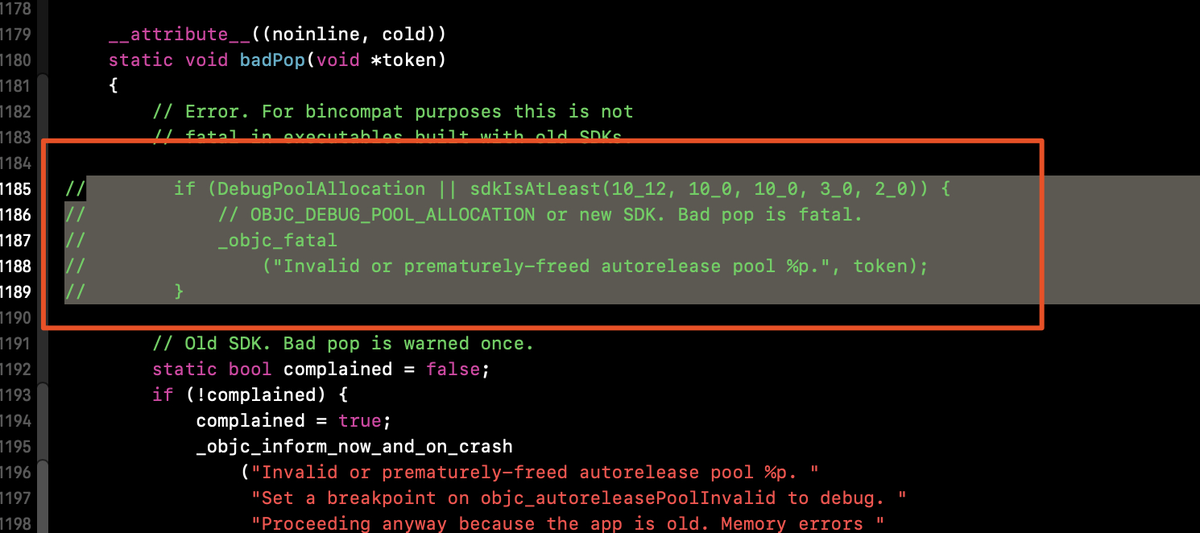
注释
12.libobjc.order 路径问题can't open order file: /Applications/Xcode.app/Contents/Developer/Platforms/MacOSX.platform/Developer/SDKs/MacOSX11.1.sdk/AppleInternal/OrderFiles/libobjc.order
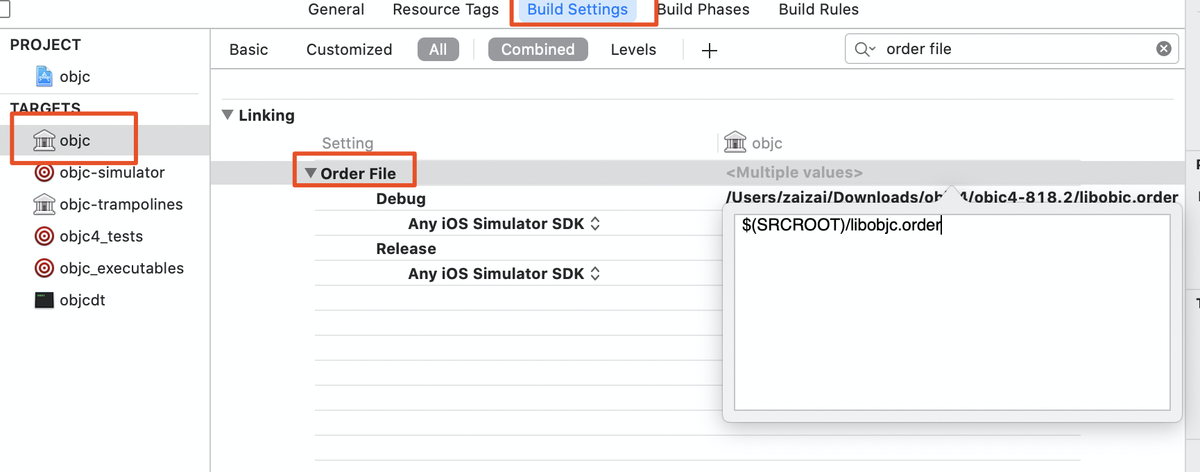
library not found for -lCrashReporterClient

release 和 debug 都删除。
14.library not found for -loah
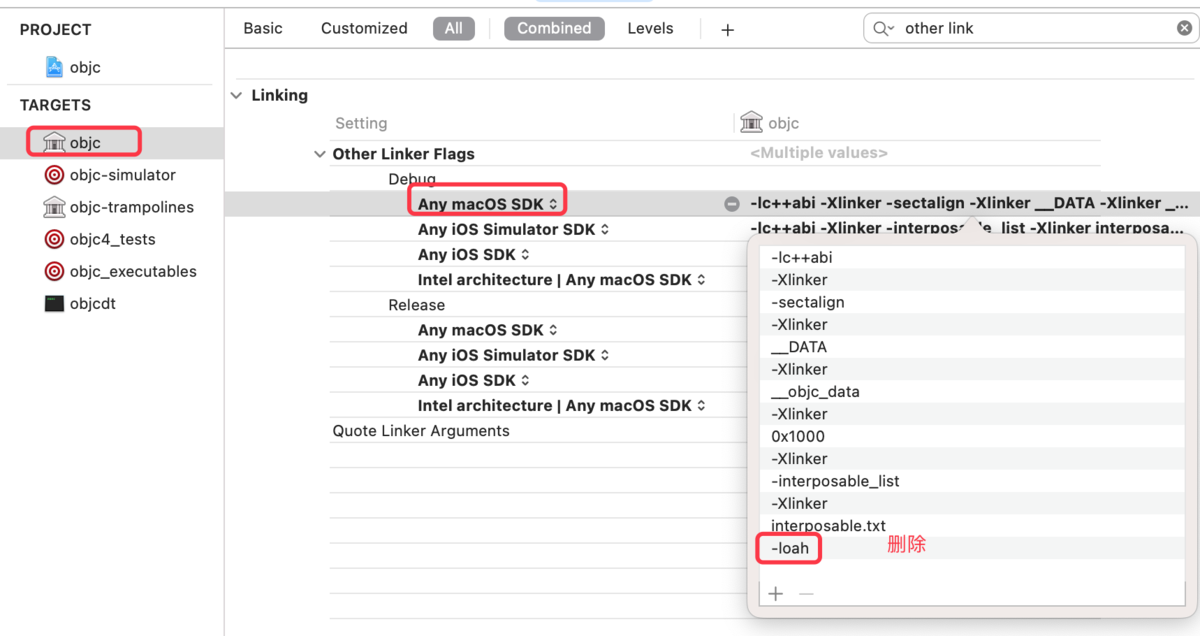
删除-loah。
这个时候一般能正常编译通过了。
三、编译调试
新建一个
macOS commandLine Target,ObjcTest: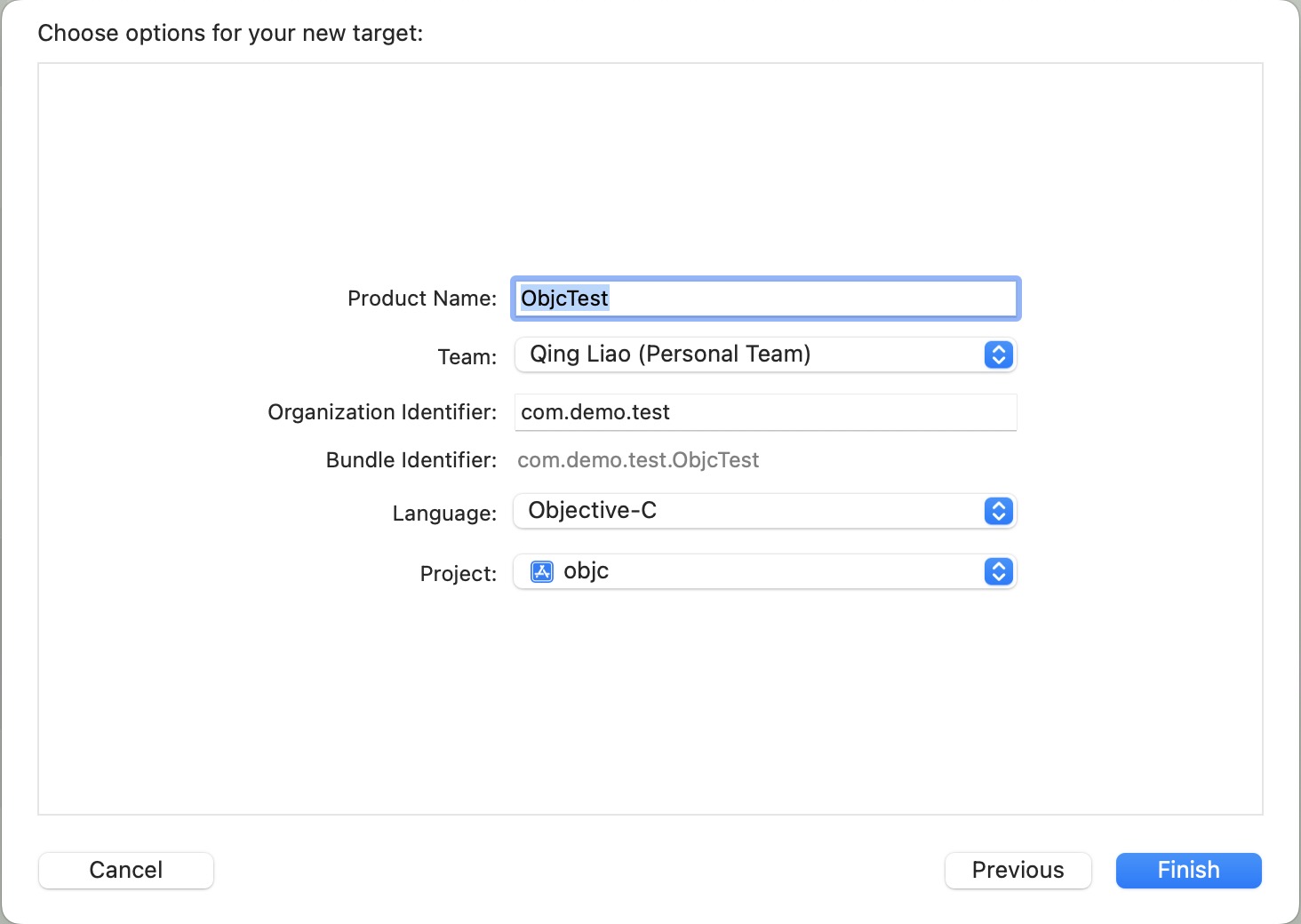
绑定二进制依赖关系
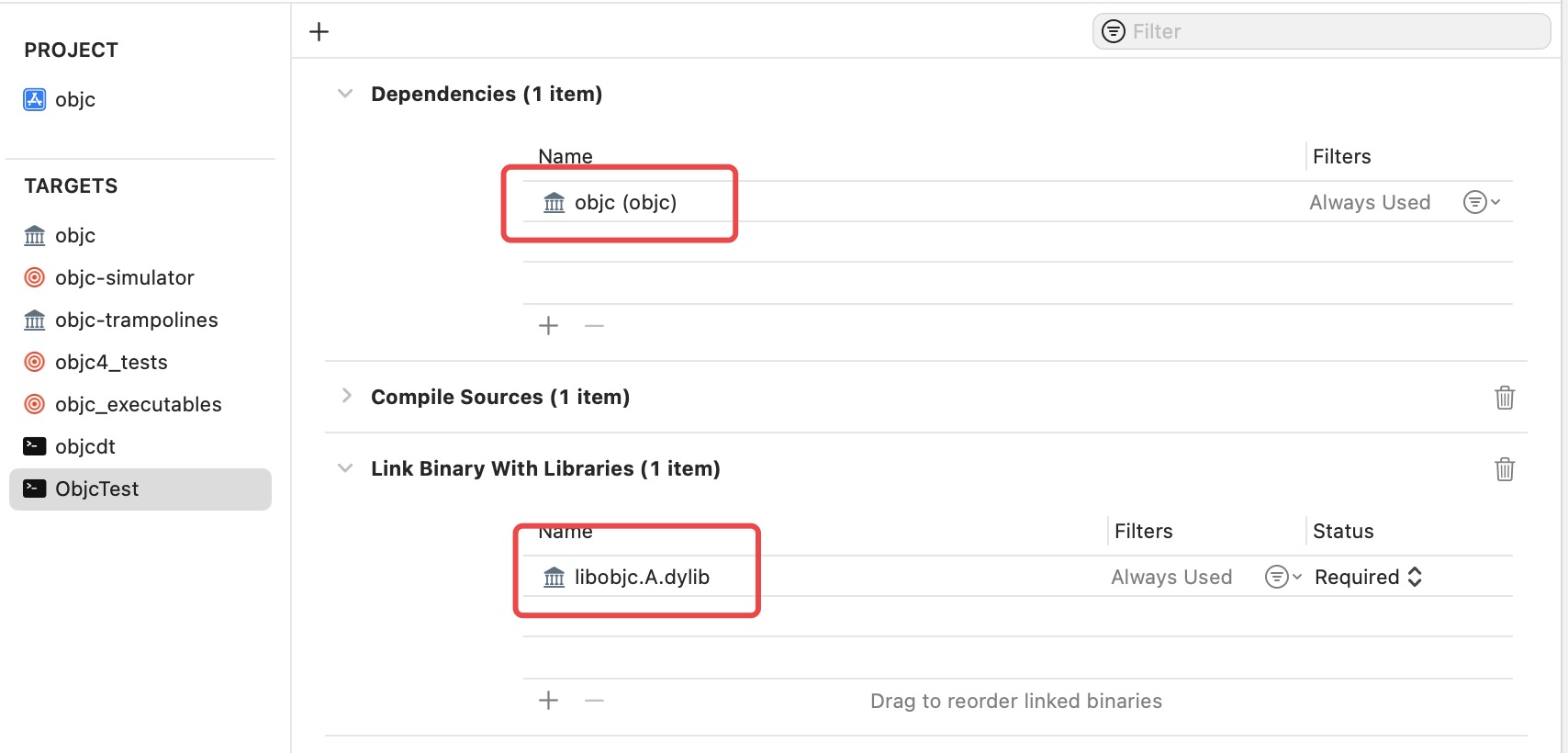
运行进行源码调试
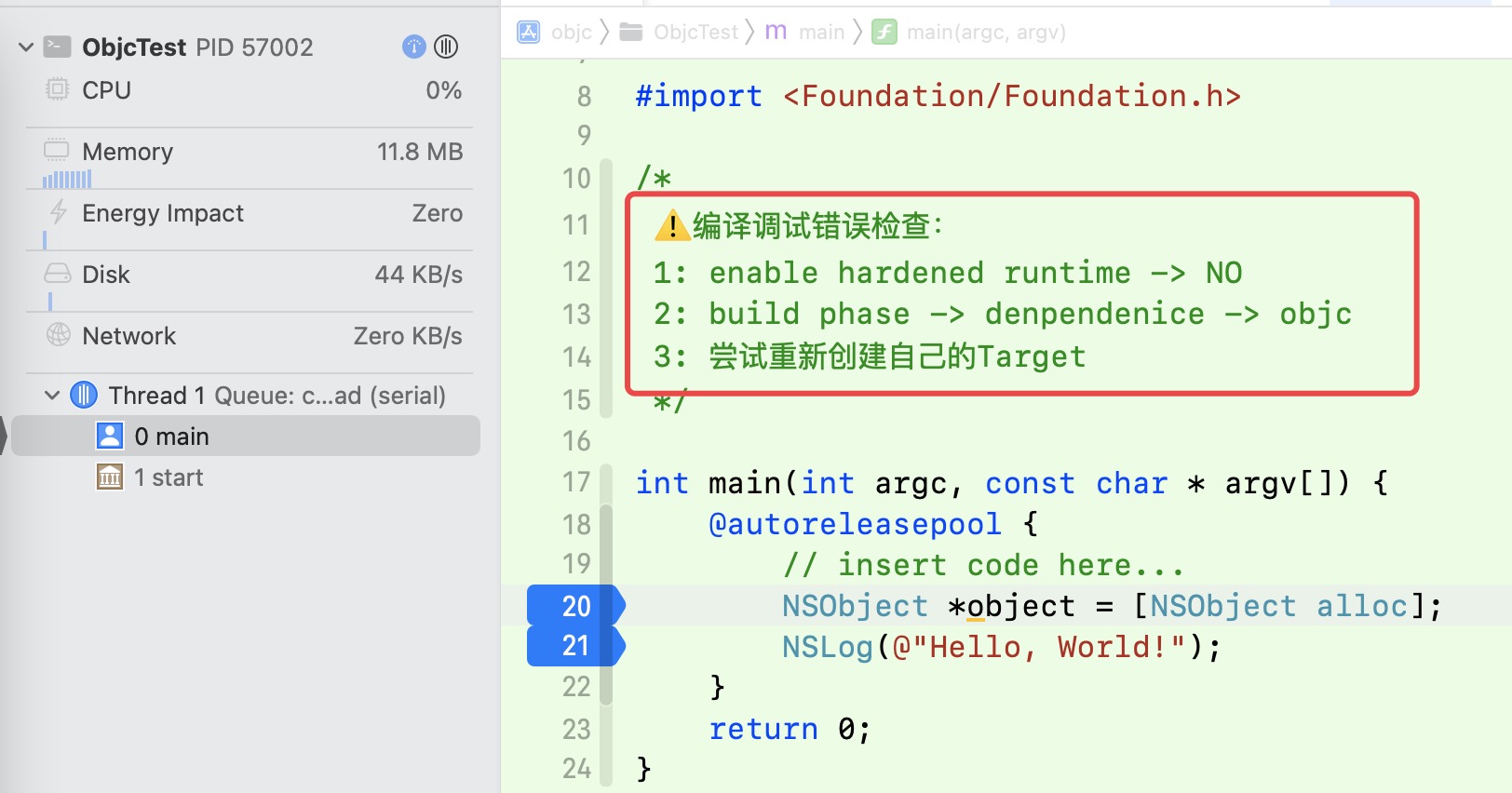
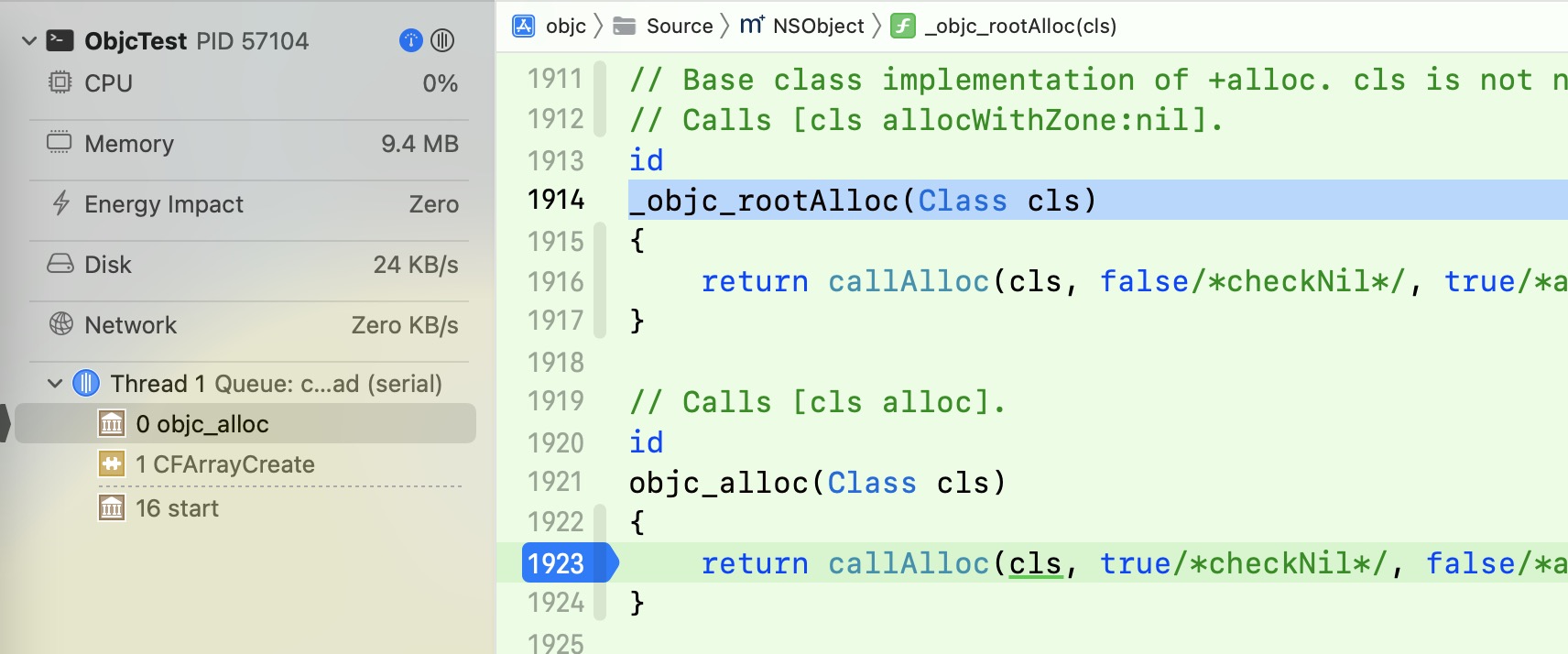
这个时候断点能够进入,就大功告成。
总结:
如果自己的Target编译调试遇见问题,尝试以下配置:
1: enable hardened runtime -> NO
2: build phase -> denpendenice -> objc
3: 如果main函数中断点断不住,尝试重新创建自己的Target将main放在Compile Sources最前面。
可以直接下载我编译好的进行调试objc4-841.13 已编译好的源码